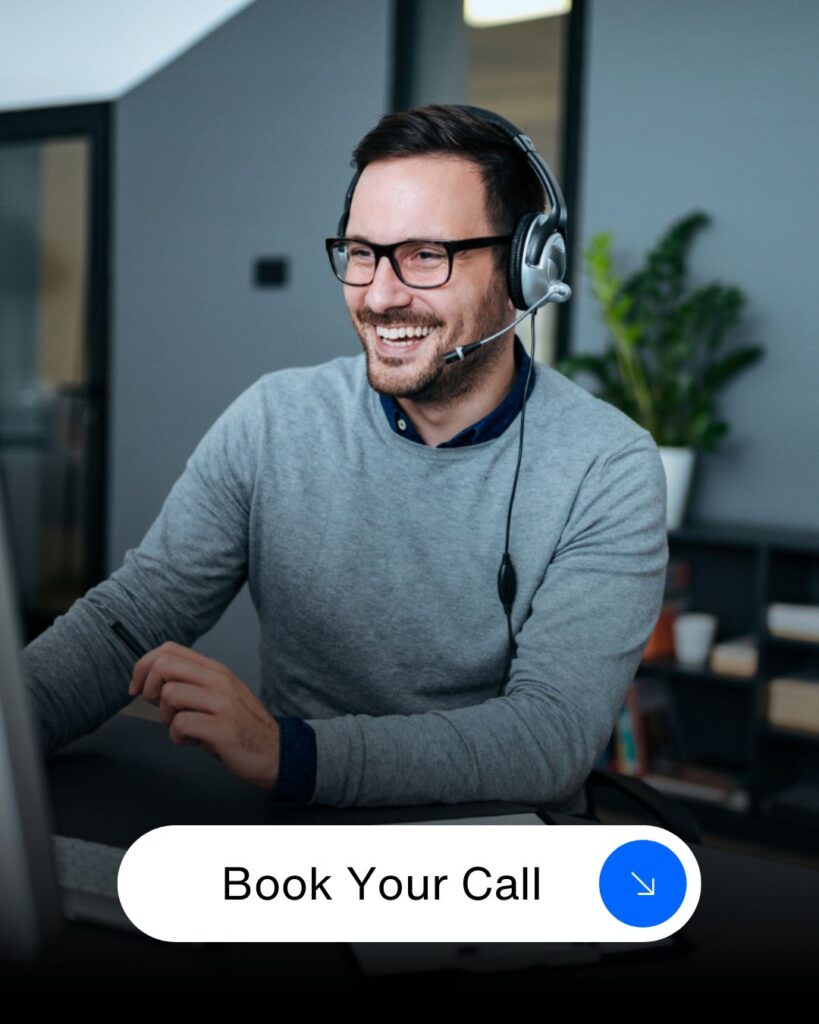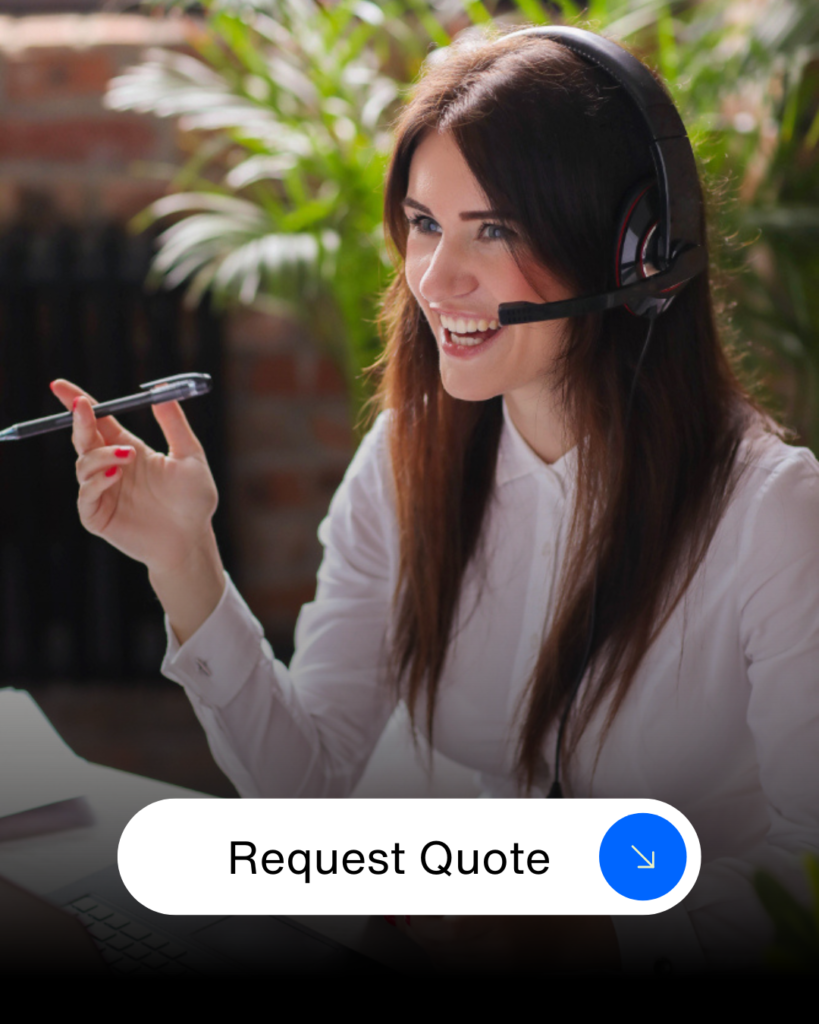Table of Contents
ToggleGoogle Analytics for Beginners
Google Analytics provides a comprehensive solution for understanding the performance of your website. By tracking metrics over time, you can identify trends and opportunities to improve your website and marketing efforts. The dashboard is organized into four main sections, each providing different insights about your users, their behavior on your site, how they arrived at your site, and how well your site is converting visitors into customers. It also allows you to set up custom reports and alerts and segment your data to view specific groups of users or sessions.
Audience: This section is designed to assist you in identifying your target audience. It provides information on characteristics such as age, location, loyalty, and device usage. By analyzing these metrics, you can evaluate the effectiveness of your marketing strategies for different customer groups.
Behavior: This section focuses on tracking the actions of customers on your website. It provides information on the pages they visit and how long they stay on each page. These metrics can be used to gain insight into the overall user experience and its impact on customer engagement and retention.
Acquisition: The Channels section allows you to analyze the sources of website traffic, such as organic search, social media, email, and ads. This information can help you determine the most effective channels for acquiring new customers. You can compare the number of visitors from different social platforms, evaluate the success of your SEO strategy, and assess the performance of your email campaigns.
Conversions: Conversion analysis measures the success of specific actions or goals, such as purchases, on your website. This typically involves tracking the progress of customers through defined funnel stages. This information can be used to understand how well your website is able to drive these desired actions over time.
10 Google Analytics Website Metrics You Need to Analyze
1- The ratio of new to returning visitors: By examining the proportion of new and returning users, you can gauge the effectiveness of your marketing campaigns in driving both new and repeat traffic to your website. Both metrics are crucial, as returning users can signify higher lifetime value and brand loyalty, while an increase in new users can indicate growth potential. If you see a high number of sessions, it may indicate a strong base of loyal visitors. However, it is still important to continue efforts to increase visibility and attract new users.
2- Visitors Using Mobile Devices vs. Desktops: In the Behavior section, navigate to the Events and Overview page. Scroll to the bottom to find the newsletter click event. At the bottom of this page, you can select the “Secondary dimension” option to analyze the results by additional metrics, such as device type. By analyzing newsletter open events by device, you can determine if the email campaign is performing better or worse on mobile devices compared to desktops and tablets. According to Google, more than half of all searches on its platform are conducted on mobile devices.
3- Sessions: According to Google Analytics, a session is defined as a collection of user interactions with a website that occur within a specific time frame. A session starts when a user accesses the website and ends after 30 minutes of inactivity, at midnight, or if the user leaves the website and returns via another campaign. Sessions are distinct from users, as one user can generate multiple sessions. These metrics are useful for tracking changes in session count and sessions per source, to evaluate the effectiveness of marketing campaigns.
4- Visitor Trends: If users are visiting your website and then quickly leaving (known as bounce rate), it may be necessary to review and update the content on the page and monitor the results. You can also track metrics such as the number of page views, average page views per visit, and average time spent on the website. Additionally, tracking user exits and the corresponding pages can provide insight. However, there are various factors in Google Analytics that can impact user behavior and aid in user analysis.
5- Source: The “source” metric in Google Analytics identifies the origin of website traffic, such as from a search engine, Google suggestion, or direct (when the user types the URL directly into the address bar). The “Channels” metric groups traffic sources by medium, such as social, organic search, direct, email, and paid search. As you expand your marketing efforts through various online platforms, analyzing traffic source is crucial to understanding the performance of your campaigns and the resulting outcomes.
6 – Average time on page: The average time spent on a page is a measure of engagement. A high average time typically corresponds to a low bounce rate, indicating that customers are engaged with your content and exploring your website. This metric can be used to identify which content is most effective on your website, specifically for individual pages.
7 – Keyword analysis: Examining keywords can help identify the factors that bring users to your website. It also enables you to determine which keywords can be leveraged to improve performance. These opportunities can be incorporated into new blog posts, existing pages, or social media campaigns. When using Google Analytics as your web analytics tool, you can also track the performance of pay-per-click campaigns.
8 – Pages per session: The average pages per session is the average number of pages viewed by a user in a single session on your website. It is a useful indicator of user engagement. Along with bounce rate, it helps to determine how active and engaged users are with your website. For example, are they finding all the information they need on one page or are they exploring other pages as well? It is important to also consider the average session duration to identify if certain elements such as graphics or long paragraphs could be hindering the user experience.
9 – Exit pages: Exit pages are the opposite of landing pages. They are the pages from which visitors end their journey on your website, saying goodbye.
The problem arises when many of your landing pages also serve as exit pages, suggesting that visitors are unable to find what they are looking for.
For example, if you notice that your Checkout page is one of the most commonly exited pages on your site, rather than the “Confirmed Order” page, then there may be an issue on the Checkout page that is preventing users from proceeding with their purchase.
10 – Bounce rate: Bounce rate is the percentage of visitors who leave a website after viewing only one page. This often indicates an error, technical problem, lack of sufficient content, or broken internal links. If your bounce rate is high, it’s important to segment your site visitors to try to identify the underlying cause.
Analyzing marketing and website data begins with determining which metrics are important to your business. Using the 10 metrics we listed above, you can begin to build a history of progressive data to determine what is fit for your brand. Time to become noticeable!