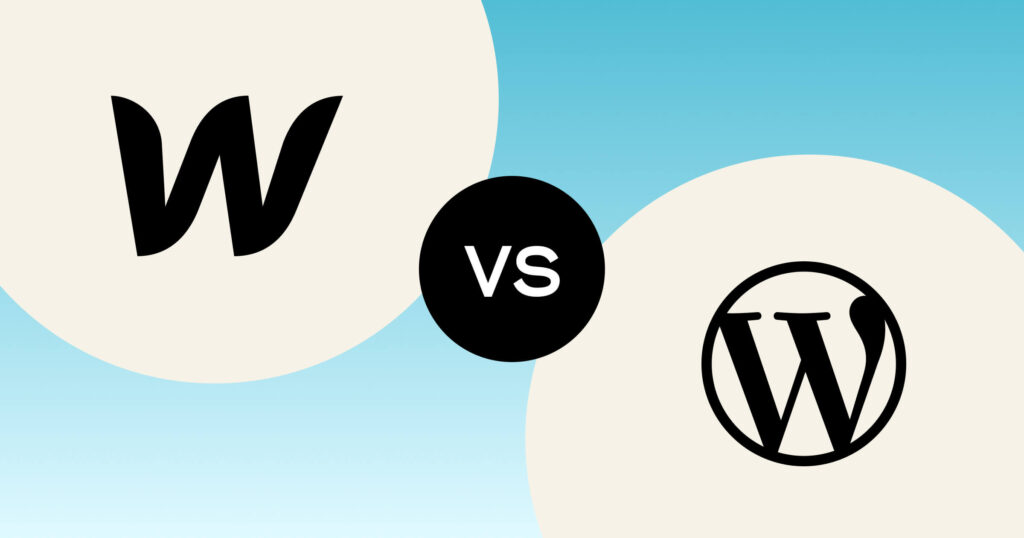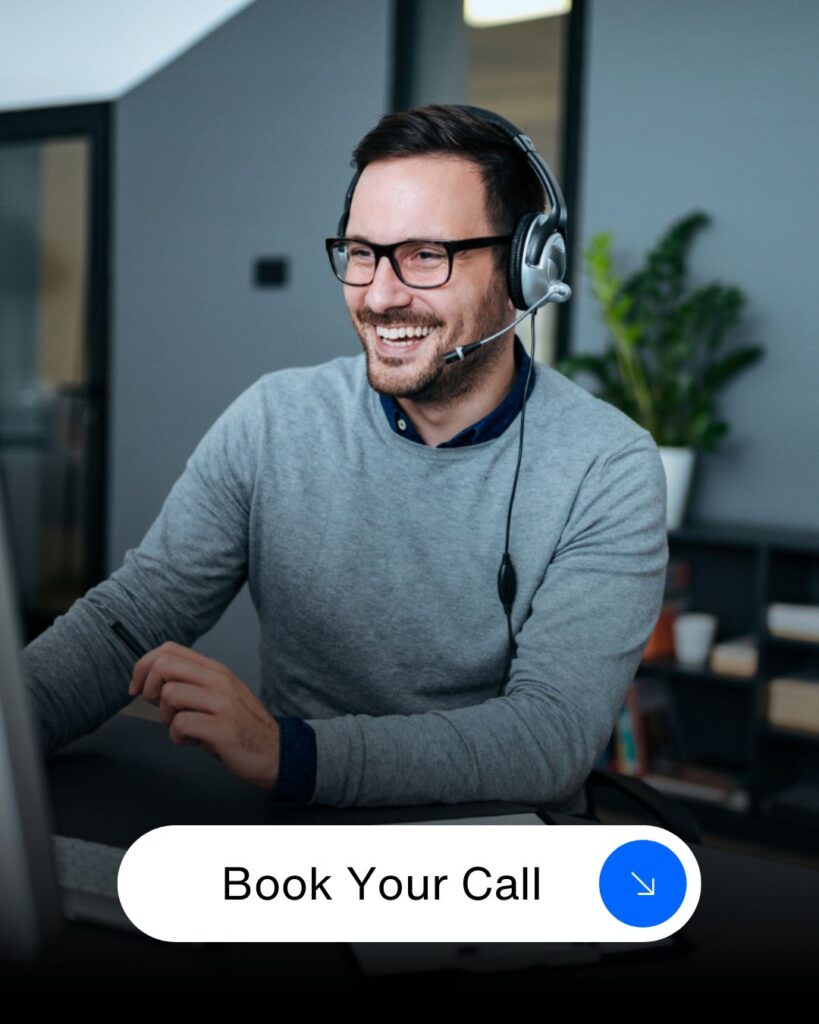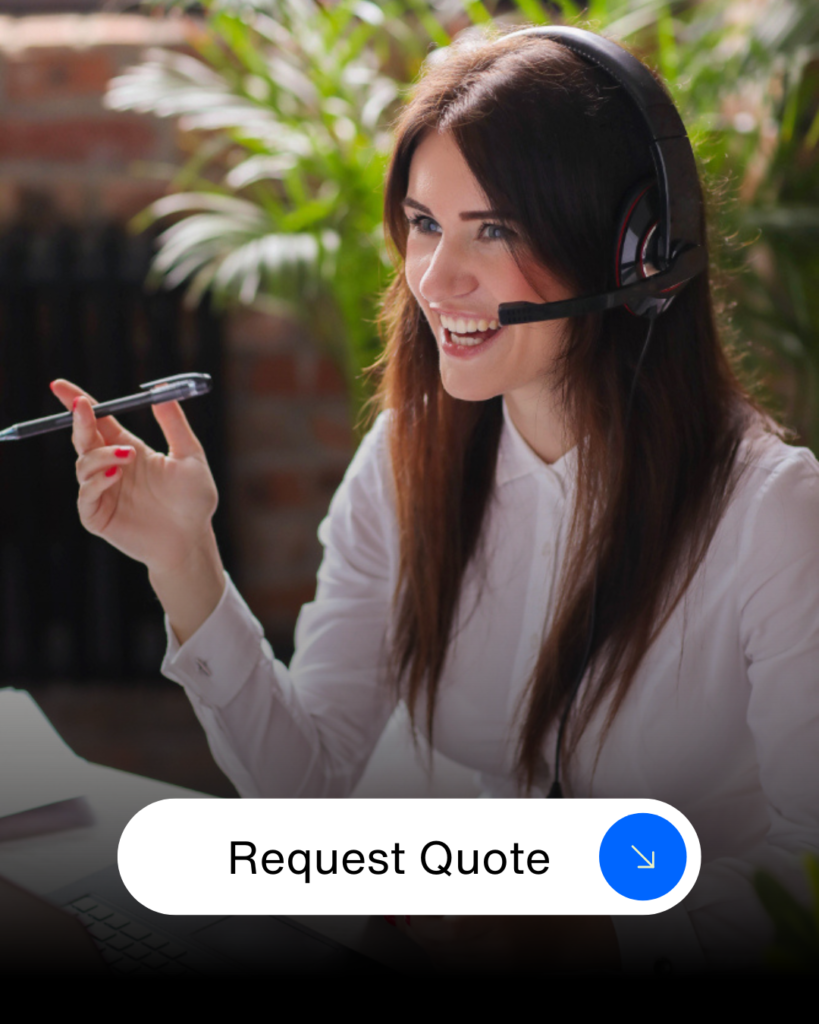Table of Contents
ToggleWordPress vs Webflow
When it comes to CMS (Content Management Platform) there is no shortage of choices. Website builders such as Drupal, Shopify, Wix, and Squarespace are some of the apps often used for website building. These no-code technologies are used to help you build and maintain websites without needing to code them from scratch.
However, the most popular platform often discussed between developers and designers tends to be Webflow and WordPress. Platforms like Webflow and WordPress are often favored by developers and designers due to their ability to add a wide range of features and offer endless design flexibility, including various SEO tools WordPress plugins, and more.
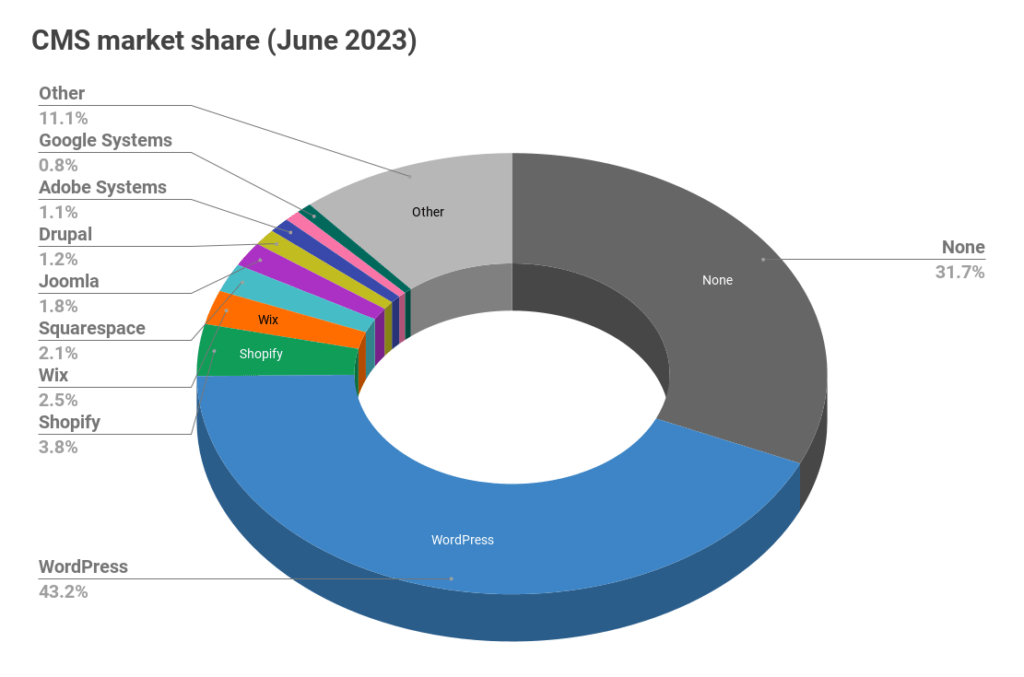
Simply put, unlike other website-building tools mentioned here, Webflow and WordPress give the user endless flexibility to design a website and, if you can dream it, you can use WordPress or Webflow to build it. With this 2023 comparison in mind, let’s get on to it!
Now, in my experience, some designers and web developers are prone to getting tribal when you compare these two content management systems. It’s either WordPress fans vs Webflow fans. So I want to start by saying this is simply a comparison and these are tools we can use to build beautiful websites. Essentially, the choice between WordPress and Webflow also comes down to personal preferences and specific business needs.
Let’s dive into this Webflow vs. WordPress 2023 comparison then!
Ease of use: Webflow vs WordPress
Let’s discuss how easy it is to use these website building platforms – Webflow and WordPress.
The learning curve can be steep, if you are opting to use either CMS it will certainly require some time to learn and master either tool. Unlike simple website building tools like Squarespace that make it a breeze to build a website from copying and pasting a template, Webflow and WordPress can be a tad more technical in contrast, requiring a lot more input for the user to make changes.
Do I need to know how to code?
Absolutely not! In this no-code era, you can build a fully functional website without ever needing to touch a line of code on either Webflow or WordPress.
Although some base knowledge of CSS and HTML and even a bit of JavaScript can be useful when working on these platforms, as it allows you to build more advanced features and visuals into your website.
Application Interface
User interface, aka UI, is what the users see when interacting with the content management system and where they need to navigate when building or making changes on their WordPress or Webflow websites.
WordPress
Now this is one of WordPress’s downfall, their user interface looks like something straight out of a Microsoft advert back in the 1990’s. With a multitude of outdated tabs and menus, that can be incredibly confusing to a novice and even experts alike, making it a subpar experience by far.
Although it’s gotten better over the years (it’s hard to believe it was worse) however compared to most modern CMSs out there it’s just not cutting it.
One thing to mention here is that if you’re a savvy web developer or designer there are ways around this. WordPress has technologies that allow you to customise their interface, which will make it look more like a recent 2022 Apple advert but again this will require technical expertise that most novices don’t have. Whether Webflow offers it out of the box.
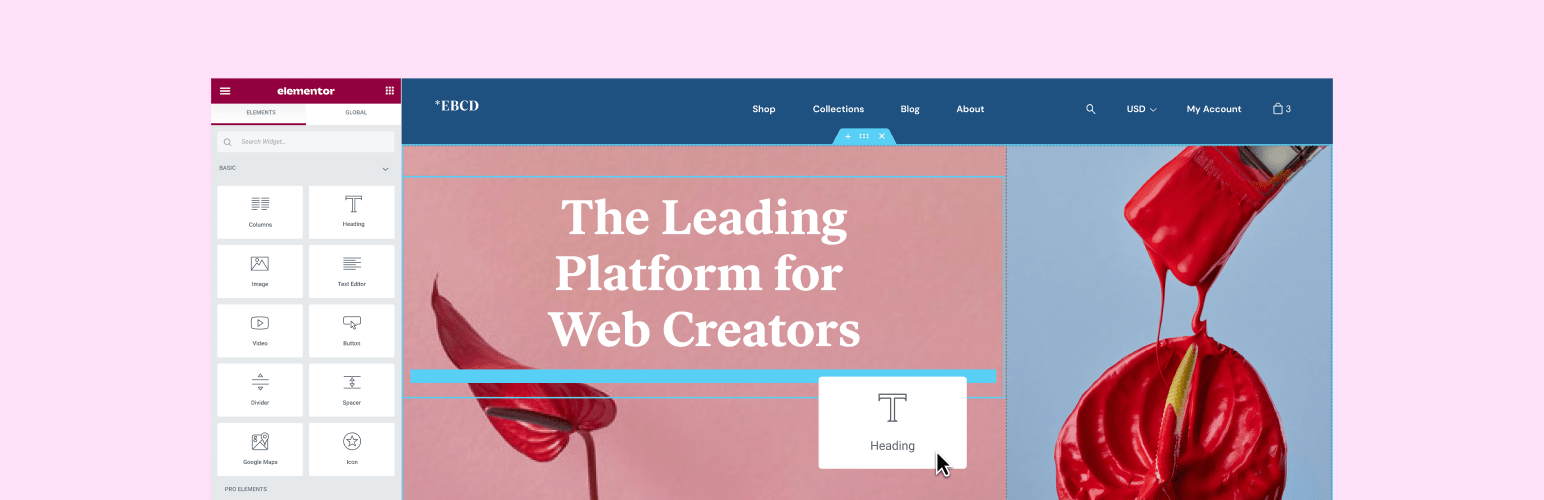
Webflow
Webflow takes this one home. They are newer platforms with a modern and sleek interface and many familiar with the Figma app will find it remarkably similar.
Although the webflow interface looks better, its interface is still cumbersome to use, at first glance it resembles the interface of an Adobe Creative Cloud app such as Photoshop smashed up with a website builder.
That said, Webflow has everything you need at your fingertips and after getting over the initial learning curve, it’s a very intuitive app allowing you to easily make changes on your website.
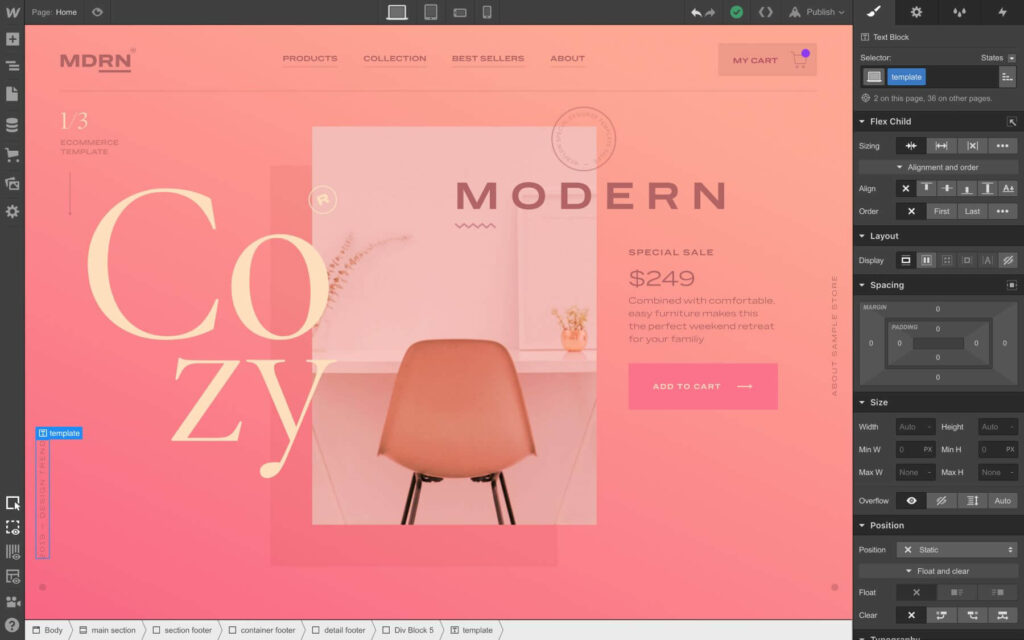
Which is right for me and what should I use?
Now, simply put the purpose of both is to build websites and right now you might be hard-pressed to tell the difference between the two and why you should choose one over the other.
Fear not! They are in fact vastly different and deciding whether to use one or the other will depend upon your business needs and what you are trying to achieve.
I won’t go into all the nitty and gritty of each but will have a summary of the most common use cases for both.
Webflow overview
Webflow is most known for building what we call “Brochure” websites and it’s exactly what it says on the tin. Brochure websites are a digital version of a printed brochure, where you can have information about your services and business over a few pages. It is also built with designers in mind, you can build some amazing animations and interactions without coding. Here your creativity is your limit. So it’s a great tool for those who are not too technical but still want to achieve a great look!
WordPress Overview
WordPress is by far the most famous website builder in the world, it’s been around for over 25 years and it currently powers over 40% of all websites on the internet today. WordPress is a lot more versatile and used by businesses of all sizes. The reason for its fame it’s that it’s open source, so there are millions of integrations and apps made to work with it, making it a hit within the web development community.
There are limitless design possibilities available, and a multitude of apps made to work with it allowing you to create anything you desire. This is why it is particularly popular among larger businesses that require advanced functionality for their websites. Therefore, even if you start with Webflow, it is likely that you will eventually transition to WordPress to meet your evolving needs.
Design Customisation
Webflow Web Design
Early in this article, I mentioned how their interface was similar to an Adobe Creative Cloud app like Photoshop and that’s because the whole purpose of Webflow is to build beautiful, interactive designs and visuals. It has integrations with apps such as Spline(3D design tool) and Figma(UI design tool) to make it easier for creatives to build with them.
Designers may also prefer Webflow because it is less technical barrier than WordPress and they can add animations and custom designs with ease without having to integrate plugins or external tools.
WordPress Web Design
One misconception that I often come across is the belief that WordPress can only be used with pre-made themes and lacks customization options. This is completely false. In fact, WordPress offers extensive customization capabilities, allowing you to edit every pixel and personalize it to your preferences. Also with its open-source nature, WordPress benefits from a large community of developers and businesses continuously improving and expanding its design tools. This enables you to build amazing websites with stunning animations and unique designs.
Integrations Webflow vs WordPress
WordPress Integrations
WordPress is highly regarded for its wide range of integrations and extensions available on its marketplace. With millions of options to choose from, you can easily integrate any feature or functionality you can imagine into your WordPress website. Many of these integrations are free, and there are also affordable options for lifetime licenses or monthly subscriptions.
This makes WordPress a popular choice for businesses looking to integrate it with their CRM, email systems, or other tools. The beauty of WordPress lies in its ability to automate various aspects of your workflow. From form automation to CRM integration, automated emails, and promotional banners, there are countless possibilities. This automation can save you time and help your website work efficiently, allowing you to focus on converting leads and achieving your business goals.
Webflow integrations
While Webflow does have a marketplace with various apps for integration, it is important to note that these integrations are limited compared to WordPress. Additionally, many of these integrations come with a significant monthly price tag and high subscription fees, which can be a disadvantage for users. Although Webflow allows for integration with other technologies outside of its built-in integrations, this may require technical knowledge and the assistance of a professional for implementation and maintenance.
Winner?
Overall, while Webflow does offer integration options, WordPress emerges as the winner in terms of flexibility, integration possibilities, and community support.
WordPress vs. Webflow: Pricing
WordPress Pricing
When it comes to choosing a website builder, pricing is always an important factor. In this section, we will compare the pricing models of WordPress and Webflow.
While WordPress is free-to-use and open-source, in order to get it up and live it involves ongoing expenses that can accumulate rapidly. These costs encompass web hosting services, domain name registration, themes and plugin licenses, and memberships.
The mentioned expenditures can vary based on the specific website. For instance, theme and plugin licenses may entail recurring fees or one-time charges for lifetime memberships. Hosting costs can range between £3 and £8 per month (or managed hosting), while a domain may cost £10 per year, and a theme might be a one-time fee of £29.99. However, these prices can fluctuate. One certainty is that some financial investment is necessary to maintain a website. In total, it’s feasible to run a basic WordPress website for as little as £50 to £75 annually, but a more generous budget could reach £100 to £350 per year. This accounts for potential expenses on premium themes and plugins, as well as potential upgrades to web hosting.
Webflow Pricing
Webflow, on the other hand, offers a variety of pricing plans to choose from, unlike with WordPress you will be subject to monthly subscription fees dictated by the platform. The site plans are categorized under General and E-commerce.
Webflow General Plans
Webflow’s pricing plans are tiered based on the features and capabilities they offer. The higher-tier plans come with more advanced features. Here is a quick breakdown of their general site plans:
Starter (Free) – includes a webflow.io domain and up to 50 CMS items so it is really only enough to test it out.
Basic ($18/m) – includes a custom domain but has no CMS for blogging so it is ideal for building a simple site.
CMS ($29/m) – includes the CMS with up to 2,000 CMS items (or records) you can store in the database and up to 3 content editors which is good for small blogs.
Business ($49) – The Business plan gives up to 10,000 CMS storage items, 10 content editors, and 2,5000 monthly form subscribers, but you’ll need to upgrade to Enterprise if you want even more.
Enterprise – this plan is for those who need more storage bandwidth but you’ll need to call them to settle on a price
It’s important to note that, unlike WordPress, Webflow includes hosting as part of its pricing plans. So, you don’t have to worry about paying for hosting separately.
Winner?
While WordPress is not entirely free, it proves to be significantly more cost-effective than Webflow. It provides the flexibility to select from various hosting providers and make use of free themes and extensions. In essence, you can establish and maintain a website for as low as $50 per year or even less.
WordPress vs Webflow Security
Every website is vulnerable to security risks no matter what platform they are on, including sites built with WordPress and Webflow. The trick is finding the platform that can offer the level of protection that is right for you.
WordPress Security
WordPress is a very popular open-source software that is free to the public. So it goes without saying that it has security vulnerabilities that need to be addressed. Because each WordPress site depends on other third-party themes, plugins, and hosting providers, you’ll need to take additional security measures to make sure everything is secure. And the more complex your site becomes, the more open you are to vulnerabilities. This may all sound scary, but the truth is that you can have more security with a WordPress site than you can with other hosted site builders. WordPress has a huge number of developers constantly working to make WordPress more secure. And you can use security plugins and other services to make your site as secure as you want.
These plugins can help with tasks such as monitoring activity, automated backups, scanning for malware, securing login pages, and much more. But unfortunately, because it remains so popular, WordPress will continue to be a target for hackers, so you better take security seriously.
Webflow Security
Webflow is primarily based on Amazon Web Services (AWS) hosting, which is an industry leader in secure web hosting. And Webflow has taken many additional measures to secure how they handle information, customer data, payment processing, and more.
They use strong encryption throughout Webflow to protect data from unauthorized access. In short, Webflow takes security seriously and will do a great job of keeping your website safe from hackers and cyber attacks. And the best part is that you don’t have to do anything. All that security is built-in into Webflow. The downside is that you don’t really have control over your website security and are completely dependent on Webflow.
Winner?
Ultimately, the winner between WordPress and Webflow depends on your specific needs and preferences. If you value a wide range of customization options and are a bit more tech-savvy, WordPress may be the better choice for you. If you prefer a user-friendly visual design interface and built-in features, Webflow might be the right fit.
WordPress vs. Webflow: Who Wins?
Ultimately, the winner between WordPress and Webflow depends on your specific needs and preferences. If you value a wide range of customization options and are a bit more tech-savvy, WordPress may be the better choice for you allowing you to add more functionality to your website. If you prefer a user-friendly visual design interface and built-in features, Webflow might be the right fit.
Still unsure? Our team here at WVQ has professional web developers who can help you choose the right platform for you! Request a free consultation HERE